1.3 Debug tools
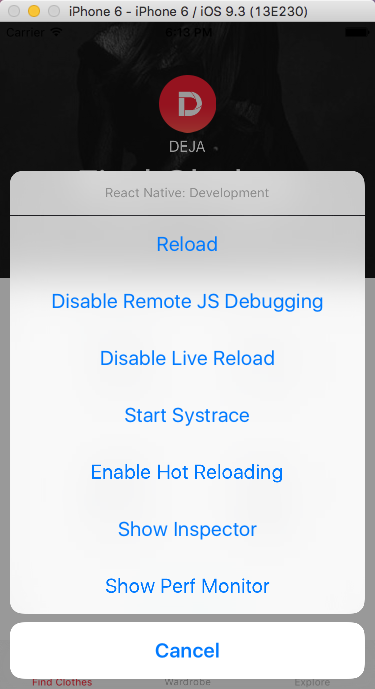
2.Chrome Devtools
 3.log
3.log
console.log('some text');
console.dir({a:1, b:2, c:3});
debugger;//breaking point
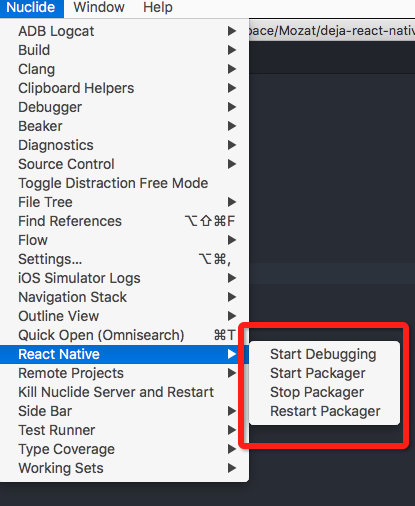
5.inspect
Open Atom Command Palette package with cmd-shift-p and search "inspector", then click "Nuclide React Native Inspector:Show"
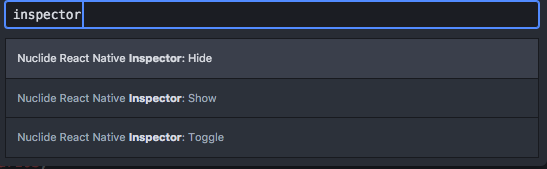
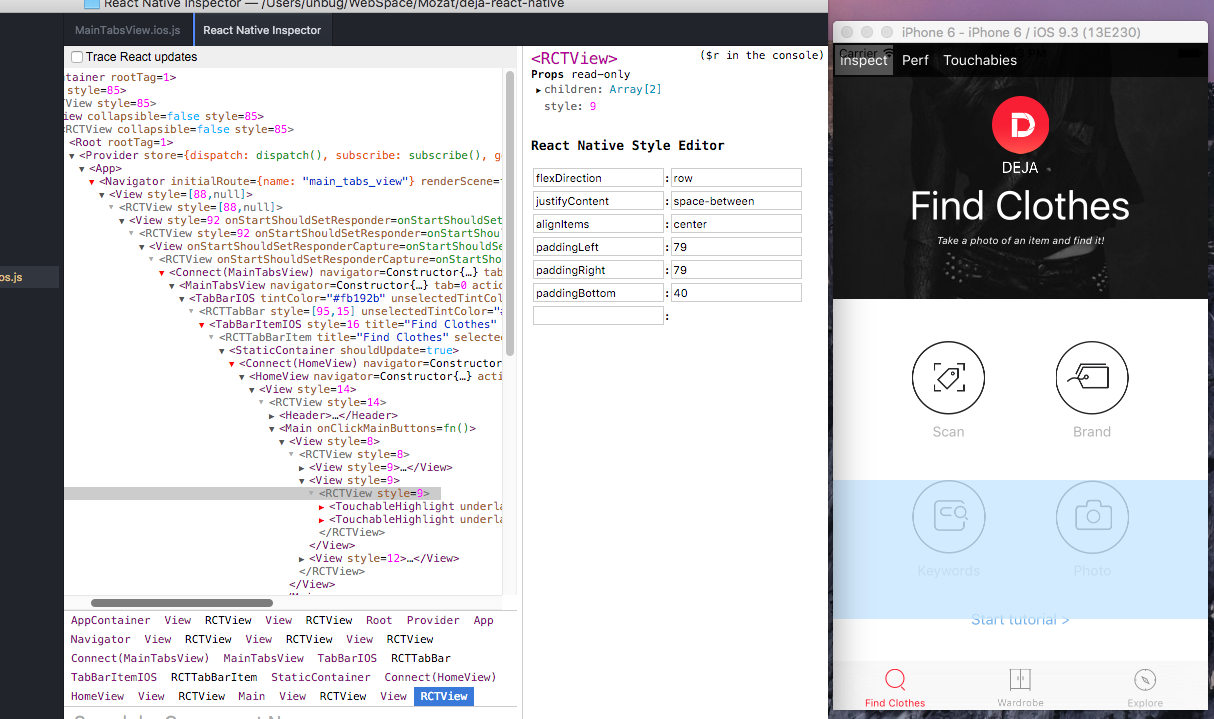
6.1 Deploy to real device
project_name/ios/project_name/AppDelegate.m
//jsCodeLocation = [NSURL URLWithString:@"http://localhost:8081/index.ios.bundle?platform=ios&dev=true"];
/**
* OPTION 2
* Load from pre-bundled file on disk. The static bundle is automatically
* generated by the "Bundle React Native code and images" build step when
* running the project on an actual device or running the project on the
* simulator in the "Release" build configuration.
*/
jsCodeLocation = [[NSBundle mainBundle] URLForResource:@"main" withExtension:@"jsbundle"];
6.2 Debug in real device
1.project_name/ios/project_name/AppDelegate.m
jsCodeLocation = [NSURL URLWithString:@"http://172.28.0.230:8081/index.ios.bundle?platform=ios&dev=true"];
2.node_modules/react-native/Libraries/WebSocket/RCTWebSocketExecutor.m
if (!_url) {
NSUserDefaults *standardDefaults = [NSUserDefaults standardUserDefaults];
NSInteger port = [standardDefaults integerForKey:@"websocket-executor-port"] ?: 8081;
NSString *URLString = [NSString stringWithFormat:@"http://172.28.0.230:%zd/debugger-proxy?role=client", port];
_url = [RCTConvert NSURL:URLString];
}
3.
